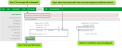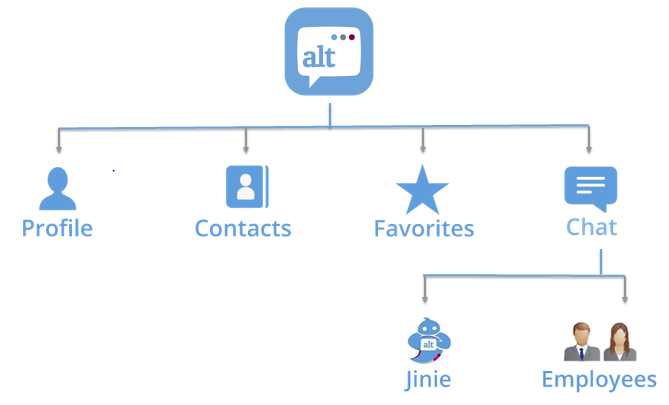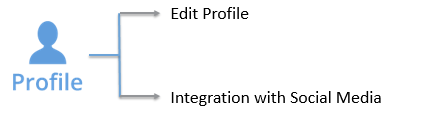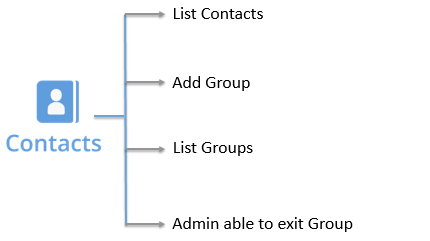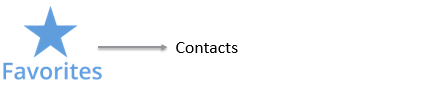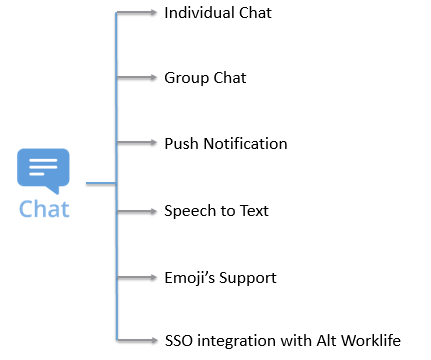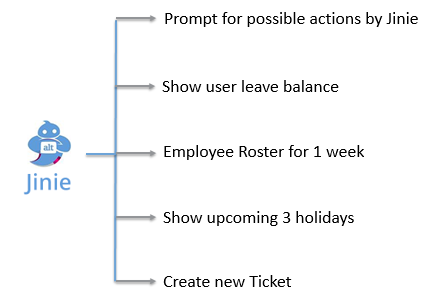Mango Blast Release Notes
Visual Guided Tour for key features
A walk through was required to introduce users to key features of the application.
Framework for Visual Guided Tours have been developed for users to walk through the key features of the application.
Benefit: Better user/employee engagement.
Terms and Conditions Policy agreement on login
It was expected of employees to go through the Terms and Conditions before using Alt Worklife application.
When employee logs in Alt Worklife, Terms and Conditions pop up appears which the employee has to read and agree to before using Alt Worklife application.
Benefit: Secured.
Bulk Task Reassignment in modules
It was tedious and time consuming for managers to reassign tasks individually to different SPOCs.
Bulk Task Reassignment has been implemented for Onboarding, Leave, Timesheet, Attendance, Reimbursement and Exit modules for managers to reassign tasks to SPOCs in bulk when required. Tasks at same stage can only be reassigned. Maximum of 10 tasks can be reassigned in bulk to avoid performance issues.
Benefits: Saves time.
UI changes in BRE module
It was required to change the UI of BRE module to improve usability.
Following UI changes for BRE module have been made:
1. Drop downs for selecting both L1 Manager and L2 Manager
2. Drop down for expense category and related form appears in reimbursement form instead of pop up.
Benefit: Better UX.
Enhancement in employee upload and integration
Support for some of employee data attributes and employee details with one to many relation was required while uploading employee data.
Support for following attributes while uploading employee data has been provided, Title, Gender, Nationality, Other User ID, Functional Manager and Group DOJ.
Support for following employee details with one to many relation has been provided, Bank Details, Dependant Details, Contact Details, Education Details, Employment Details, ID Details, Visa Details, Nomination Details and Skill Details.
Benefit: Better UX.
Certification feature and Role Assignment added
Certification feature was missing from employee creation (HRIS Plus section) and prospective hire creation. Roles like L1 Manager, L2 Manager and HR Manager were manually assigned.
Certification section has been added which has details, Certification Level, Is Completed and Completion Date to my details, employee creation and prospective hire creation.
Related roles like L1 Manager, L2 Manager and HR Manager can be assigned while creating employee and prospective hire.
Benefit: Better management of certification data.
Update NDC Details
NDC SPOC could not perform any action for NDC Clearance checklist items.
Action button has been provided on No Dues Clearance stage so that NDC SPOC can edit the saved details of any item and view history if details have been modified.
Benefits: Easy management of NDC Clearance process.
Bulk Transfer and Promotion
Bulk Transfer and Promotion processes were required to save time.
Initiate stage for Transfer and Promotion is done in bulk where employee data is downloaded and uploaded with the changes.
CTC data items under Promotion process have been provided with checkboxes on Modify Compensation stage where CTC data of employees can be downloaded and uploaded with the changes in bulk.
Benefit: 1. Saves time.
2. Easy management.
Integration of Learning module with Capabiliti application
To enhance the capability of Alt Worklife it was required to integrate it with other leading products.
A new module by the name Learning has been developed which has been integrated with Capabiliti application so that users will be able to view their attended and requested training status anytime anywhere.
Capabiliti application caters to organization’s in-house training, assessment and feedback needs.
Benefit: Increased capability of application.
Non CTC section added in Transfer, Promotion and Confirmation modules
Managers can now add Non CTC components like joining bonus and relocation bonus with their pay out frequencies/dates and approval workflow for Non CTC components has also been configured.
Benefit: Non CTC components can be allocated during Transfer, Promotion and Confirmation processes.
Modified Compensation Details in Confirmation, Transfer and Promotion modules
Modified Compensation Details can be viewed in future by various stake holders for Confirmation, Transfer and Promotion processes.
Benefit: Clarity to the initiator about the modified compensation.
Modification in Password Reset Confirmation message
Now users will also get to reset password using email not just OTP. The Password Reset Confirmation message has been changed to reflect the same.
Benefit: Better UX.
Modification in NDC Status Report
NDC Status Report has been modified with the addition of columns, Employee Code, Org Unit Hierarchy and Work Site Hierarchy.
Benefit: Faster and better reporting.
Modification in Regularization Report
Attendance Regularization Report has been modified with the addition of columns, Shift In Time, Shift Out Time, Punch In Time/Actual In time, Punch Out Time/Actual Out time, Modified In Time and Modified Out Time.
Benefit: Faster and better reporting.
Modification in FILO (First In Last Out) Report
FILO Report has been modified with the addition of column, Attendance Status.
Benefit: Faster and better reporting.
Employee Life Cycle made configurable
In HRIS, Employee Life Cycle has been made configurable under which 1st to 20th Joining Anniversaries can be displayed depending on requirement and for Transfer and Promotion, parameter names, Grade, Business Unit, Designation and Location can also be changed.
Benefit: Better Configurability.
Changes in National Pension Scheme
A field has been added to capture Minimum and Maximum National Pension Scheme (NPS) amounts which are configurable and have validations for both Minimum and Maximum National Pension Scheme (NPS).
There are 2 options, 10% of Basic and User Input. On selecting 10% of Basic option a drop down will be displayed where employees can select Contribution Amount between 1 - 10 and on selecting User Input option user will be able to enter Contribution Amount in the text box.
A validation has been enabled on Max National Pension Scheme (FBP) which should be greater than FBP Special Allowance under FBP Planner.
Since FBP window can be reopened in a financial year, NPS window can also be reopened in the same financial year.
Benefit: Adherence to Govt. regulations.
User restricted to use CTC reimbursement
User was not restricted to use CTC reimbursement if FBP had only been saved and not submitted.
CTC reimbursement has been made configurable. User is restricted to use CTC reimbursement if FBP has only been saved and not submitted. A message is displayed - Your FBP is in save stage so you can't claim reimbursement.
Benefit: Better Configurability.
Flat File integration with CTC data
CTC data was not transferred using flat file integration.
Flat file integration has been done with Alt to upload CTC data in the application. Log is also maintained for erroneous data.
Benefits: 1. Secured transfer of CTC data.
2. Improved performance.
3. Scalability.
Enhancement for LTA and Mediclaim
Start Date and End Date have been placed on LTA Pop-up with the following validations:
Both the dates should not be the future dated.
Same employee should not be able to use the same date again in LTA claim.
Duplicate date validation should not work when either employee or admin has to resubmit claim in case approved amount is 0.
Duplicate date validation should work when admin is raising the claim on behalf of employee.
Approver should be able to change the start date and end date while approving the claim through My Task page, therefore duplicate date validation should work on approval screen also.
Configuration to validate that leave exists for these dates.
Benefit: Makes the application scalable.
Validation for Optional and Restricted Holiday
Optional and Restricted holidays were not validated using holiday calendar while applying for leaves on those days in Alt.
If organization policy allows to maintain Optional and Restricted holidays then while applying leave in Alt, system validates those days, Optional/Restricted Holidays through holiday calendar.
Benefit: Makes the application scalable.
Employee Report enhancement for Prospective Hires
Onboarding Master Report had some information missing along with filters for prospective hires and employees.
Following columns have been added to Onboarding Master Report, Dependent Details (Family Details), Educational Qualification and Previous Employer.
Filters have been provided to differentiate employee data and prospective hire data.
Benefit: Better reporting.
Restriction of max. age in employee creation and notification
Following age limit restrictions have been implemented:
An employee should not be saved in OB and HRIS if age is greater than 60 years which is configurable.
Notifications on w, x, y and z days will be sent to keep a check on when employee crosses max. age limit.
Following retirement age restrictions have been implemented:
Configuration that retirement age is "X" has been implemented.
If Age is greater than retirement age then employee details should not be saved.
A notice should be sent one month prior if an employee is reaching 60.
Benefit: Better handling of retirees.
Special Character to be restricted as an input in HRIS/Onboarding fields
In HRIS and OB modules and OB portal, special characters are not allowed as input in HRIS Master, HRIS employee creation, OB employee form, prospective hire creation, employee upload and integrations - special characters are : ~ ` + | ; ' " + ': " < > / \. The user is prompted a message on encountering a special character. Address fields, Address Line 1 and Address Line 2 are excluded from this.
Benefit: Better UX.
Search filter in drop downs
Search filter has been added in the drop downs in HRIS, Prospective Hire, Onboarding portal, Transfer, Promotion, Confirmation and Exit.
Benefit: Better UX.
Card number of employee (Bio-metric PIN) added
In HRIS and Onboarding modules, Card Number has been added to Position Details tab under My Details, List Employees and Prospective Hire. Card number is also validated for duplication when pending approval.
Benefits: Better UX.
Stage ID updated through UI for HR Letter
A non mandatory drop down for stage type has been added to HR Letter which contains all the stages of that letter. If there is no workflow defined for that letter type, a drop down for all workflows of that letter type will appear and after selecting the workflow, it will fetch all the stages for that workflow.
Benefit: Better Configurability.
Inclusion of Business Designation in Transfer and Promotion
Business Designation has been included in all the stages as fields, procedures, emails and letters using placeholders of Transfer and Promotion modules.
Benefit: Improved flexibility in Transfer and Promotion.
Work Site Type and Org Unit Type hierarchies made mandatory
In HRIS, Onboarding and Hiring, Both Work Site Type and Org Unit Type hierarchies have been made mandatory and also require approval.
Benefit: Accurate hierarchy mapping.
Shift Upload error messages have been modified
Following Shift Upload scenarios error messages and Shift Upload error messages have been modified:
1. Shift doesn't exist
2. Employee code doesn't exist
3. Backdated shift message
4. Data available in system and data you are going to upload in system is same, so shift can't be uploaded for employees - A001, B001, C001
5. Existing shift will get overridden for XX (XX is no. of employees) employees. Click on save to continue the process.
6. Null date message
7. No record to update message
8. Employee code in mentioned sheet doesn't exist, you are not authorized to upload shifts for: XX001, XX002
9. Uploaded Shift message and Template not available message
Benefit: Better UX.
Paternity leave enhancement
Restrictions have been put on Paternity leave which can be availed within 30 days before and after child birth.
Benefit: Makes the application scalable.
Error Message "Next Stage Approver not found" has been rephrased
Error message "Next Stage Approve not found. Please contact your system admin." has been rephrased to "Actor for Role @@RoleInWorkflow@@ in not mapped in the system. Please contact your system admin."
Benefit: Better UX.
Unsuccessful error message displayed while creating employee code for new employee.
RCA: New field, Is Hostel Going was through an exception.
400017 mails were pending in SysCommunicationLog with 98 status and number of mails was increasing.
RCA: Due to accidental code commit all mail schedulers got disabled.
In Exit module, document being uploaded for one employee at initiate FNF stage was reflected for all other employees at same stage for all clients.
RCA: Code fix was required as bean was not getting de-initialized and the old values were shown even for the next tasks.
Approver's comment field was not editable at resignation status page even after providing the form security.
RCA: Code fix was required as Approver's comment security got missed after new security migration.
When creating employee from UI in HRIS, the AlternateCode/SESAID was not getting saved in Sysuser and Tp_user as username.
RCA: When SESA is a UserName Type, then SESAID is used as username. Username is populated in both TP_USER and SYSUSER. Duplication check added in HRIS employee creation and Prospective Hire creation.
Email notification was not triggererd to NDC stakeholders whenever the LWD (Last Working Day) is changed at No Dues Clearance stage by the HRAdmin spoc.
RCA: Code change for the comparison of reliving date along with mandatory configuration (entry in the table 'SysModuleConfiguration') was required.
Not able to download Joining forms for printing from Onboarding portal.
RCA: Mapping issue on database for CITY and PIN.
Email server configuration was not working while clicking on save button. It got saved into database but didn't reflect it on UI.
RCA: Database query required modification.
Issue in downloading the JV report for client.
RCA: This report was running fine from the last 2 years but after server (Production) migration due to slowness in server report was taking time. The procedure has been optimized and now the report is fetched timely.
FNF Payroll manager was not able to approve any of the claims.
RCA: Missing code.
In view payslip option month was not displayed according to year.
RCA: Changes were required in .xhtml file.
HR Manager with status Serving Notice not visible in employee profile.
RCA: Changed query in .java file for different Role Types did not exist in Table.
Imported attendance uploaded different employee status than what report had.
RCA: Matching all records in datahub with TmEmployeeattendane table on production. If any attendance record is deleted in TmEmployeeattendane table on production, that record is now also deleted in datahub.
Print option is not allowing NDC list to be printed.
RCA: Code fix was required. New security after the migration was not implemented on this page and hence the fields were not getting rendered.
If we didn't select any formula and put the amount as zero it didn't allow to submit the pay codes.
Also once pay codes were created even then couldn't edit a single field through application in the Pay Code column.
RCA: Issue 1 - Mandatory check has been removed from formula field.
Issue 2 - Due to invalid Foreign Key constraint, it was not allowing to update Pay Codes.
Was not able to upload same form (download any form and uploading the same form) under My Task in candidate onboarding portal.
RCA: The checks were working incorrectly after api was changed to parse the pdf files.
Was unable to see designation field on the Resignation Status form for Hr Manager role.
RCA: Designation client id was not there for resignation status form.
Save, Retain and Close resignation buttons were not visible on HR-Ops role but visible for Sub admin role.
RCA: Configuration issue.
Unable to view Approved relieving date even though form configuration on Resignation Status form was given on employee role on Initial stage even for HR_Ops role.
RCA: Code was missing for this field, was removed during security revamp unexpectedly.
In hr employee there are 2 entries (one is active and other one is inactive) in which inactive employee code has to be changed.
RCA: In case where LoginCountLogic is enabled, there is a query on TpUser where enabled check was missing like everywhere else.
Comp-off balance is greater than 1 for many employees.
RCA: After the requirement was changed to credit comp off, some code was erroneously not removed to do the same and instead a workaround to set MinimumShiftHours too high was used. This workaround required periodic unnecessary update which was missed as for problem cases it is zero, which resulted in the work around to fail.
In Onboarding portal, the candidate/prospective hire is not able to save Employment Details. When clicking on Save button, it gives System Error.
RCA: On merging entity of Alt Admin and Alt Worklife, HrProfilePositionHistory was incorrectly referenced to HrDesignation on the basis of column Role.
Old value and new value for Gender in History tab was same in HRIS.
RCA: Code fix was required to update New Gender label.
On clicking attached file's button, user was redirected to login page.
RCA: Bug fix was required to create proper file path for download.
Pan No. was not accepting PANNOTAVBL value which creates Alt Webpay integration.
RCA: Document has been made non mandatory in case of PANNOTAVBL.
Leave can be applied once as configured but employee was able to apply more than once.
RCA: There exists a check to restrict yearly leaves, however the condition was based on HrContentType of TmLeaveEntitlement. This has been changed to SysContentType as it should have been according to standard usage of HrContentType and SysContentType.
Placeholder @@Remarks@@ used in the trigger that was sent to employee after BRE SPOC rejected reimbursement claim was picking up remarks which were updated by the previous stage's actor i.e. HOD.
RCA: Earlier the mail was sent before the insertion in HrEmpReimbApprovalHistory, that is why updated remarks were not reflecting in the mail.
Special Allowance was not getting adjusted after declaring FBP components.
RCA: JSF code fix was required for special allowance to get updated.
Employment type not getting changed when the confirmation was done.
RCA: Code fix was required for setting the Employment type.
In Waring Letter stage under Initiate NDC pooled actor error was reflecting when clicked on Submit. This error occurrs when next actor is not active, but in this case actor was active.
RCA: Approved reliving date is updated but workflow remained pending.
Address proof letter was not getting generated as the window got blocked on clicking Generate and after reloading though Generate button got displayed but letter didn't generate even after clicking it.
RCA: Mapping of Letter Reason with Letter is working fine in Admin portal but code snippet was required for correct Reason to be visible was required in Worklife portal.
Employee's punch in time not updated in system.
RCA: Biometric time lagged behind its database time, as there was a possibility of missing the transmission of punched data to servers. Therefore, code change has been done to prevent that by using primary key instead of punched timestamp.
Employee able to log in system after last working day.
RCA: Could not find the reason on old server as no logs were there and even after the server was restarted multiple times . As a permanent solution , this schedule is moved to S2 project (where attendance schedule is there).
Attendance bulk approval not working.
RCA: Code fix was required to insert data in attendance table for holiday/week off and they are regularized.
Only event based leave types were reflecting and CL, CO and gender based leave types were not visible.
RCA: TmEmployeeLeaveQuota was inactive which was not code issue.
On changing the approved LWD of an employee, no. of recovery days were auto-calculated. However, on clicking submit button, approved LWD got saved but the no. of recovery days became zero.
RCA: Code was required as it was missing.
Default setup of form security at organization level
In HRIS, Transfer, Confirmation and Exit modules, default form security can be copied from system level to organization level, i.e. fields made mandatory, editable and viewable are copied from system level to organization level.
Benefit: 1. Easy to manage form security.
2. Saves time.
Dashboard for Admin portal - Payroll, Attendance and Leave setup
Admin portal has a panel by the name My Modules on Dashboard page with configuration completion percentage for Leave, Payroll and Attendance modules which when clicked displays the list of items that are configured with their completion status.
Benefit: Makes the application scalable.
Mandatory attachment made configurable based on number of days
In Leave module, mandatory attachment required when applying for leave has been made configurable based on number of days which cannot be more than two digits.
Benefit: Makes the application scalable.
UI for back end support in letter module
UI has been developed for back end support of linking Hr letters with Roles.
Benefit: Better UX.
Support of parameter Shift Hours in Employee Group
You can now create employee groups based on parameter Shift Hours.
Benefit: Makes the application more scalable.
Display values selected as Multi Select
While generating data user can multi select values from drop downs through out the application.
Benefit: Better UX.
Framework for Visual Guided Tour
Framework for Visual Guided Tours have been developed for users to walk through the key features of the application.
Benefit: Better user/employee engagement.
Cost Center in Reimbursement and Timesheet modules
Cost Center Level is set for Org Unit Type or Work Site Type which is made active while creating either Work Site Type or Org Unit Type depending on the code, which is 1 for WorkSiteType and 2 for OrgUnitType and are made available in Timesheet and Reimbursement modules.
Benefit: Makes the application scalable.
Impersonation was not working.
RCA: A column 'PasswordChangeDate' was added as part of release but the corresponding query was not changed in case of admin portal login, which caused the issue.
Unable to add cost center entries from HRIS master.
RCA: Issue was related to fetching the Org Unit hierarchy. Changes to .java file has been made.
Unable to create new Announcements and modify existing ones.
RCA: Due to missing code null value was sent to not nullable column which resulted in failed operation.
Policies with same names were getting overridden as path and document names were same.
RCA: Tenant information was missing in the path.
Unexpected error occurred while creating the Org Unit.
RCA: Org Unit type was not being set in the code that is why exception occurred. Changes have been made to .java file.
Regularization Reason/s were not getting added from UI.
RCA: Identity was not enabled in database.
Scheduler was not getting added from UI.
RCA: Code fix was required to set Organization Id and Tenant Id while saving the scheduler.
While saving leave type firstly with both Week_Off Included and Prefix/Suffix Week Off selected then unchecking Week_Off Included saved 1 for IsOneSidedWeeklyOffIncluded instead of 0.
RCA: Code fix was required as OneSidedWeeklyOffIncluded was getting saved while updating WeekOffSuffix.
Was unable to edit employee operations for employee group for current year.
RCA: Null pointer check has been inserted while checking worksites in a group.
Announcements were not getting created.
RCA: IsProcessed column (HrPushNotificationQueue) value was getting set as null that is why system was throwing exception.
User was not able to update PF no.
RCA: Length validation was required to be removed from the code.
Work Site Type not getting created though success message was displayed.
RCA: Code fix was required.
While uploading org unit from front end, wrong Org Unit Code got updated and OrgUnitHierarchy became NULL.
RCA: Org Unit Code was wrongly picked from excel.
Password not getting reset while resetting password from admin portal for employee login and even from back end.
RCA: Password parameter code was missing for OTP.
Link Name in "EN in HR link" not getting updated as there was no response after clicking Update button.
RCA: Due to missing null check on EN label system, was not allowing update even after entering the necessary value from UI.
SSO integration with multiple identity providers
Users didn’t have the facility of SSO (Single Sign On) using multiple identity providers.
Login using multiple identity providers like, Google, Office365 and Facebook etc. has been made configurable and made available on login screen as per requirement.
Benefit: 1. Log user activity.
2. Ease of remembering login credentials.
3. Fewer clicks while login.
SSO integration with multiple identity providers has been made available for IOS users as well.
Maintenance activity alert
Device generated message was displayed for users whenever there was scheduled down time for Alt application.
Whenever there is scheduled down time for Alt application users will get the message - PeopleStrong ALT is currently offline for maintenance........It includes our web access and mobile app. We will be back soon. Thanks for your patience.
Benefit: Better UX.
New features available in Helpdesk (Margarita release) and Maintenance activity alert have been made available for IOS users as well.
There are no valid bugs reported.
Revamp Cooling off period
Cooling off period was hard coded as 6 months for submitting existing CV as fresh profile.
Cooling off period for existing CV to be resubmitted as fresh profile has been made configurable at any stage and status.
Benefit: Makes the application scalable.
Job Board Integration Enhancement & Validation
Ids were required for reference of successfully posted jobs on different job boards and also unpost jobs from job boards.
Posted jobs can be referenced now by clicking on the symbol options under job ids and can be unposted from job boards.
Benefit: Makes the application scalable.
Character limit in Job description
Minimum character limit (xx) has been set for job description. It has also been made configurable. Error prompt is displayed - Job Description should have minimum xx characters.
Benefit: Helps in completion of job.
Form Security enabled for Requisition form for Vendor portal
Form Security has been enabled for Requisition form for Vendor portal.
Benefit: Makes the application scalable.
In applicant tracking details, not able to view salary fitment approved by panel. After clicking on the document its redirecting to the Home Page.
RCA: Code fix was required. Added Null Check, for null value returned from database assigned to a primitive type variable.
Joined candidates list was not opening for client.
RCA: Normal hard disk was being used in place of SSD and page was very heavy.
Offers having 3 additional pages of bonuses are not getting generated for client.
RCA: A component which was not working on production environment has been replaced with an alternative component.
User was redirected to wrong link when clicked on CV download as it had no valid security certificate.
RCA: The domain name was picked from the properties file which have now been changed.
Without filling mandatory details in candidate portal, candidates were able to apply for jobs.
RCA: Gender ID check has been added in the code.
Stack was not reflecting in CTC approval case for hiring manager, only candidate information was reflecting in Popup, stack and candidate information was not reflecting on CTC acceptance stage for candidate after clicking action button and font issue in offer letter.
RCA: Form configuration was not being used properly due to code bug and UI issue.
Export to excel for candidate list was not working for any organization and it redirects to same page after loading.
RCA: Candidate list had to be broken in parts of 2000 as this was the sql server limitation and file format was changed from .xls to .xlsx since former does not support more than 64000 records.
Duplicate candidates were created in across all clients when bulk parsing was done.
RCA: Duplication check on mandatory fields (information for the candidate) has been put, otherwise candidate will not be created.
Offer generation team was unable to view Fitment from Applicant Tracking Details, as while clicking on fitment document system user was getting logged out.
RCA: Code fix was required for populating candidate data from applicant tracking details popup.
Unable to find the candidate after parsing the same through bulk parser, where as resume was getting uploaded in bulk folder, and there were multiple records of the resume in deleted folder as well.
RCA: There was a permission problem for deleting files, however, due to log not giving complete information, unable to detect the problem. Therefore, logging will now contain file name when this fails.
Candidate was unable to delete uploaded documents.
RCA: Removed accidentally enabled check on CAM form when resubmitted.
Advanced tax adjustment for Bangladesh Payroll
Advanced tax adjustment data can be entered in excel template and uploaded.
Benefit: Better UX.
User log maintained for Loan/Advance Details
User ID, System IP and Transaction Date are captured on Loan/Advance Details page.
Benefit: Better UX.
Enhancements related to unit
Following features have been implemented related to unit from both UI and Data Upload:
1. Not able to add duplicate unit with same location.
2. Allow adding duplicate unit with different location.
3. Not able to modify existing duplicate unit for same location.
4. Allow modifying existing duplicate unit for different location.
Benefit: For data accuracy.
Removed dependency of "TrnEmpPaycodeAmt" table
Dependency of "TrnEmpPaycodeAmt" table from the processing for entering Paycode amount has been removed.
Benefit: Improved performance.
Department & Designation removed from Arrear process basis count
In Arrear process, Department and Designation have been removed from Employee List whose salaries have been processed and count is greater than 1999 else if count is less than or equal to 1999 Department and Designation along with Employee Code and Employee Name will be displayed.
Benefit: Performance improvement.
Enhancements to process and unlock salary in bulk
Following enhancements have been done for Salary Process and Salary Unlock:
Removed datagrid on both Salary Process and Salary Unlock forms and added to Salary Process and Salary Unlock pop ups.
Now salary can be processed and unlocked without datagrid selection.
Only those employees salaries will be processed and unlocked who are displayed in the pop up.
Benefit: Saves time.
Delete/Remove/Edit options for Adhoc Report
Delete/Remove/Edit options have been added to Adhoc Report with the following:
Edit option in existing reports, Alt Worklife portal and Report Name in both new/existing reports.
Remove option in Report Column in existing reports.
Benefit: Makes the application scalable.